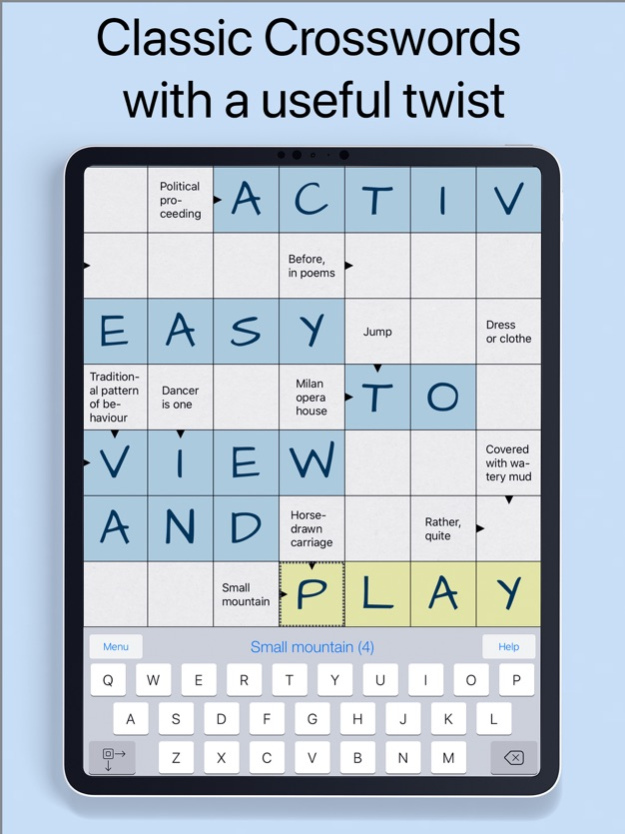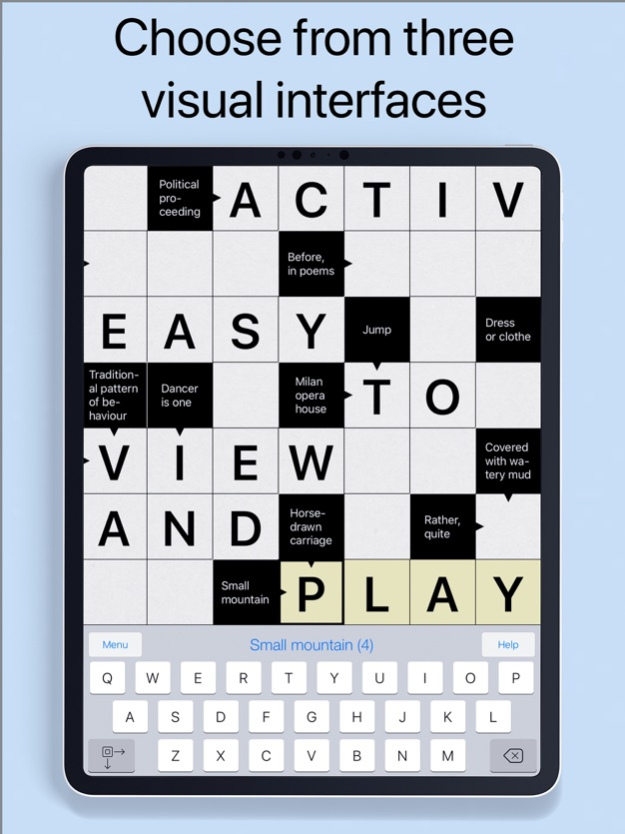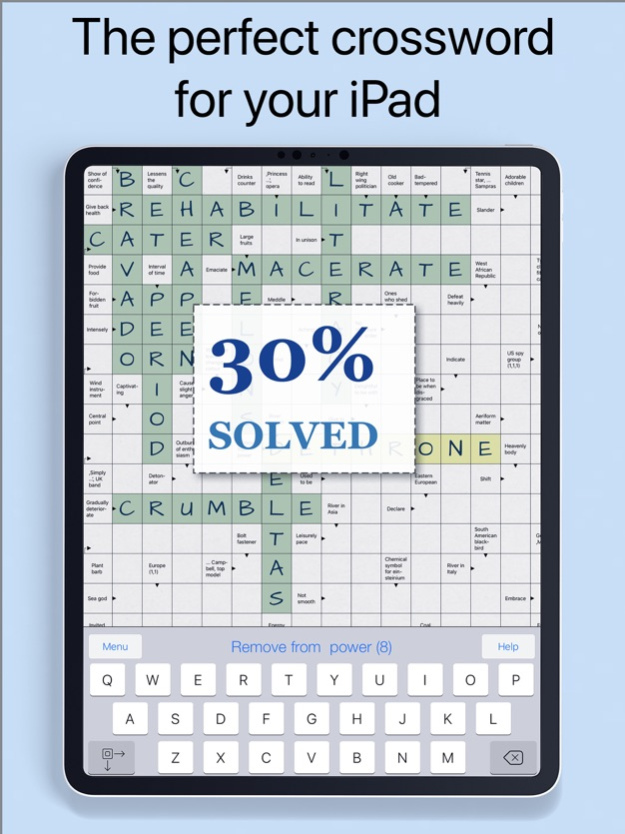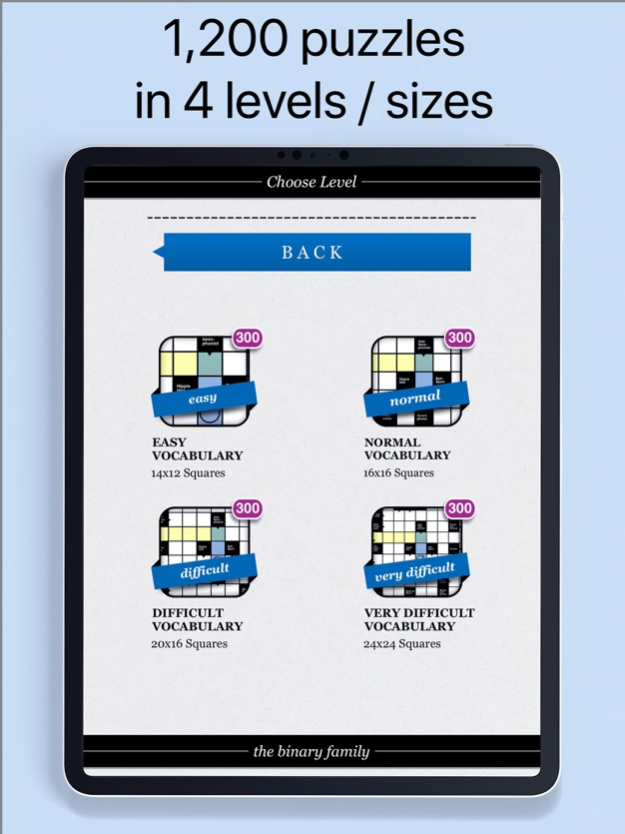Crosswords Plus . 4.0.1
Continue to app
Paid Version
Publisher Description
Arrow Words is a classic crossword app with a useful twist. In arrow words puzzles, the clues are shown right in the puzzle grid, making them easy to view and play on the iPad screen.
This lovingly produced app includes 1200 all-new Arrow Words puzzles in 4 levels. Easier levels use simpler words and a smaller grid, perfect for a short break. Harder levels have tougher clues and larger puzzle grids for hours of challenging fun. Also, careful editing and a huge pool of words ensure that clues don’t repeat too often.
The sound and graphics are also designed for true crossword aficionados. Choose from three visual interfaces that recreate the atmosphere of the crossword in the Sunday paper. If you miss using your favorite pen to solve puzzels, you’ll love the optional sounds of a moving pen as you fill in the squares, custom recorded for each letter!
PLEASE NOTE: our puzzles are created by British puzzle editors especially with players from Commonwealth countries in mind. Of course, North American players are welcome to join the fun.
Features:
• Once you’ve solved an Arrow Words puzzle on the iPad, you’ll never go back to paper!
• 1200 puzzles, 4 difficulty levels and grid sizes
• 3 interface options: Classic, News, Colour
• Optional sound effects and background music
• iPod function support
Jul 17, 2020
Version 4.0.1
We fixed a bug that only occurred in iOS 11
About Crosswords Plus .
Crosswords Plus . is a paid app for iOS published in the Action list of apps, part of Games & Entertainment.
The company that develops Crosswords Plus . is the binary family. The latest version released by its developer is 4.0.1.
To install Crosswords Plus . on your iOS device, just click the green Continue To App button above to start the installation process. The app is listed on our website since 2020-07-17 and was downloaded 0 times. We have already checked if the download link is safe, however for your own protection we recommend that you scan the downloaded app with your antivirus. Your antivirus may detect the Crosswords Plus . as malware if the download link is broken.
How to install Crosswords Plus . on your iOS device:
- Click on the Continue To App button on our website. This will redirect you to the App Store.
- Once the Crosswords Plus . is shown in the iTunes listing of your iOS device, you can start its download and installation. Tap on the GET button to the right of the app to start downloading it.
- If you are not logged-in the iOS appstore app, you'll be prompted for your your Apple ID and/or password.
- After Crosswords Plus . is downloaded, you'll see an INSTALL button to the right. Tap on it to start the actual installation of the iOS app.
- Once installation is finished you can tap on the OPEN button to start it. Its icon will also be added to your device home screen.